Math Operators with Fields in Query
- Jason Davey
- Mar 18, 2019
- 1 min read
Did you know that you can use math operations inside of a query in ProLaw? Example:
(Budget Fees > 0) and having ((Total Billed Fees + Total WIP Fees + Total Batch Fees) >
Budget Fees * .9 ) and having (Total Billed Fees < Budget Fees)
This query is comparing the total billed, wip, and batch fees, to 90% (*.9) of the budget fees allotment! MIND. BLOWN.
I also recommend if you ever have a query that has lots of parens, to right click to the right of the query box (after the query runs succesffuly), and choose the show sql option. Then you'll see the screens below. It may not be helpful to you, but ((BILLEDFEES+WIPFEES+BATCHFEES)>MATTERS.BUDDGETFEES(*.9)) is correct.

Just in case it's been a minute since you reviewed your order of operations.... click here. If you need some help understanding the above or think you could use this strategy to solve a problem and need some help, feel free to reach out.
Recent Posts
See AllWe've all done it at some point. Accidently deleted documents from ProLaw, only to discover there is no undo button! Not fun. Luckily...


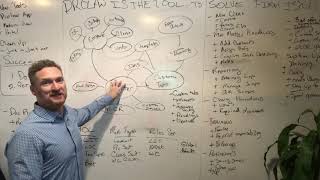



























留言